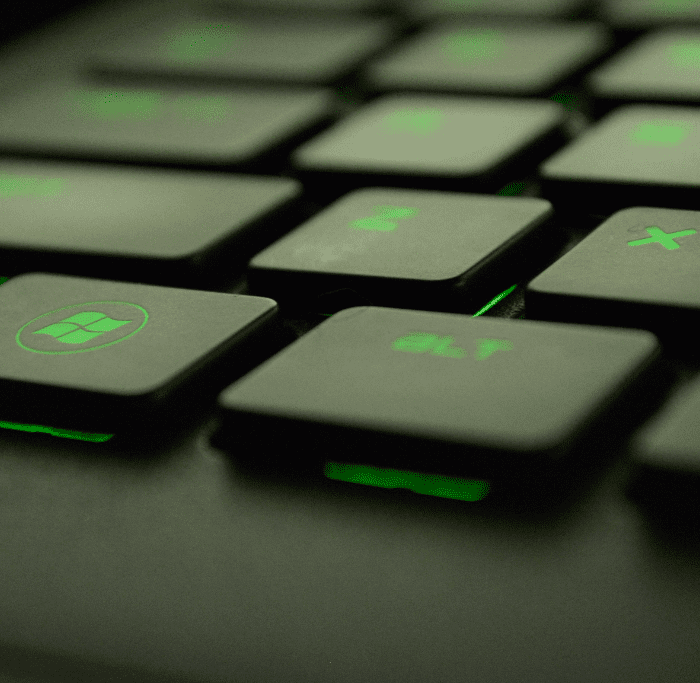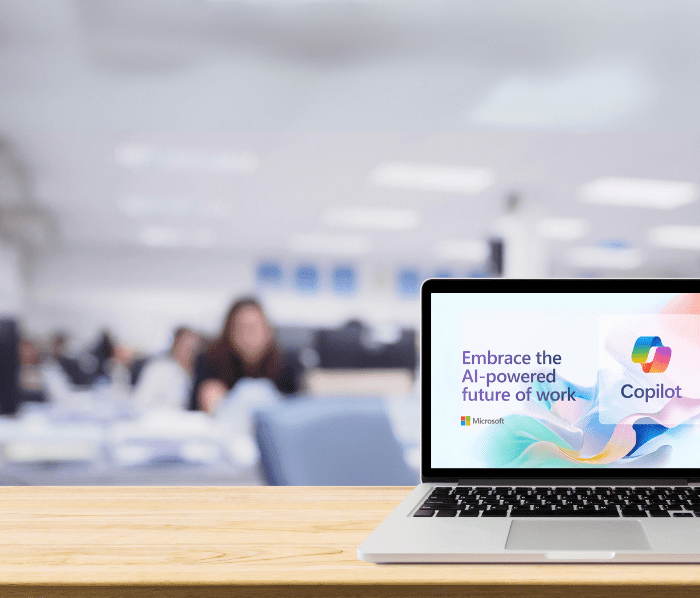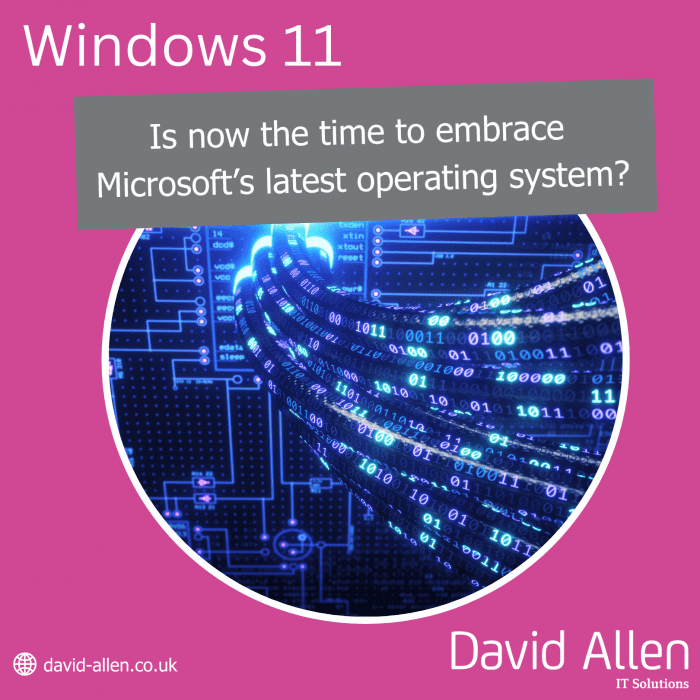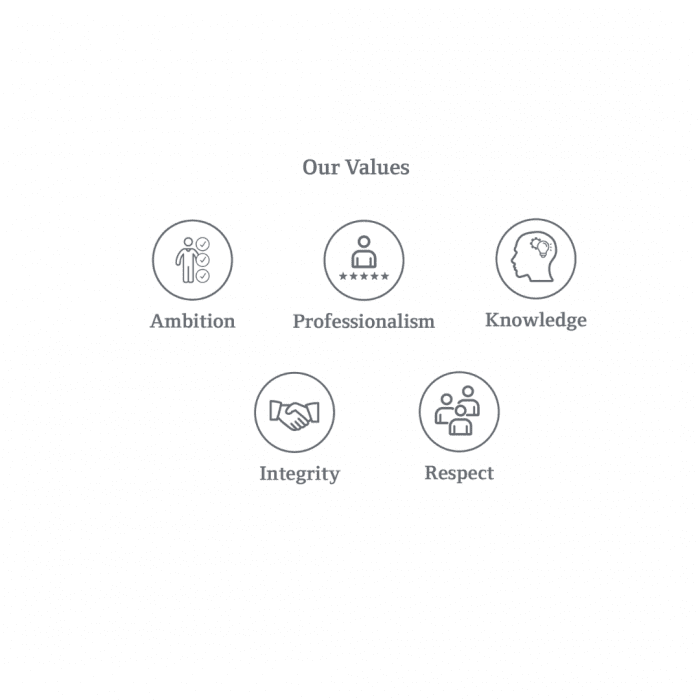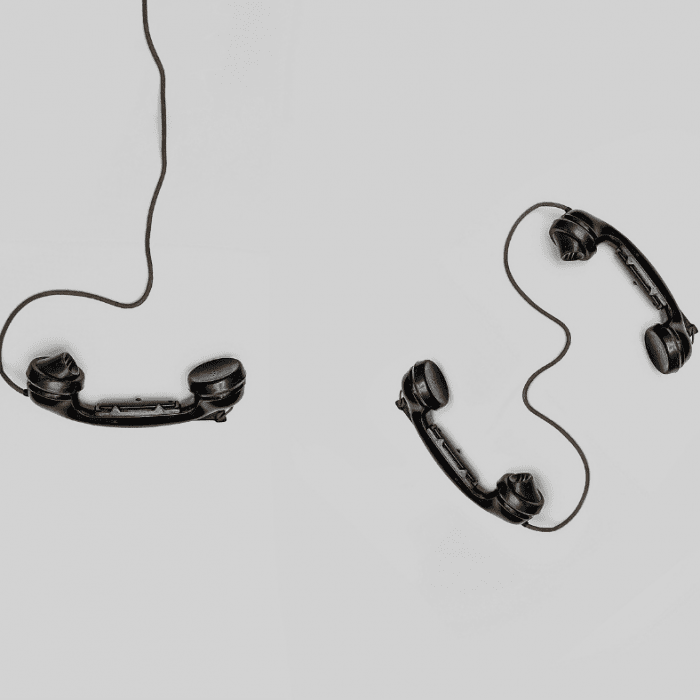-
Share
-
Many children will have received new technology for Christmas. However, how do we keep children safe whilst they are on their new games console, tablet or smartphone? David Allen IT Solutions suggest following these checks to help keep them safe online.
Set up
Set up the device prior to it being wrapped and given, ensuring they are safe online as soon as the device is turned on. Set up parental controls on your home broadband to stop children from seeing things they shouldn’t. For smartphones check with the service provider that parental controls are also set up on the network. Whilst parental controls and privacy settings are useful, they are not 100% effective.Configure
Use the device settings so that children can only download age appropriate apps and games. Download age appropriate apps you are happy for your child to use. Set up password protection or disable in-app purchasing so that children cannot accidentally make purchases or run up big bills. Disable location services so your child is not sharing their location with others.Talk
Talk to your children about staying safe online. Advise them against talking to strangers, that some people may give false information or use fake profiles. If your child is using social networking apps check their profile and privacy settings. Make sure they are not sharing personal or private information with people they don’t know. Help them to understand how online activity creates a ‘digital footprint’ that lasts forever. Be aware of the key issues and how to discuss them with your children so they know how to stay safe. Always encourage them to talk to you about anything they find upsetting online.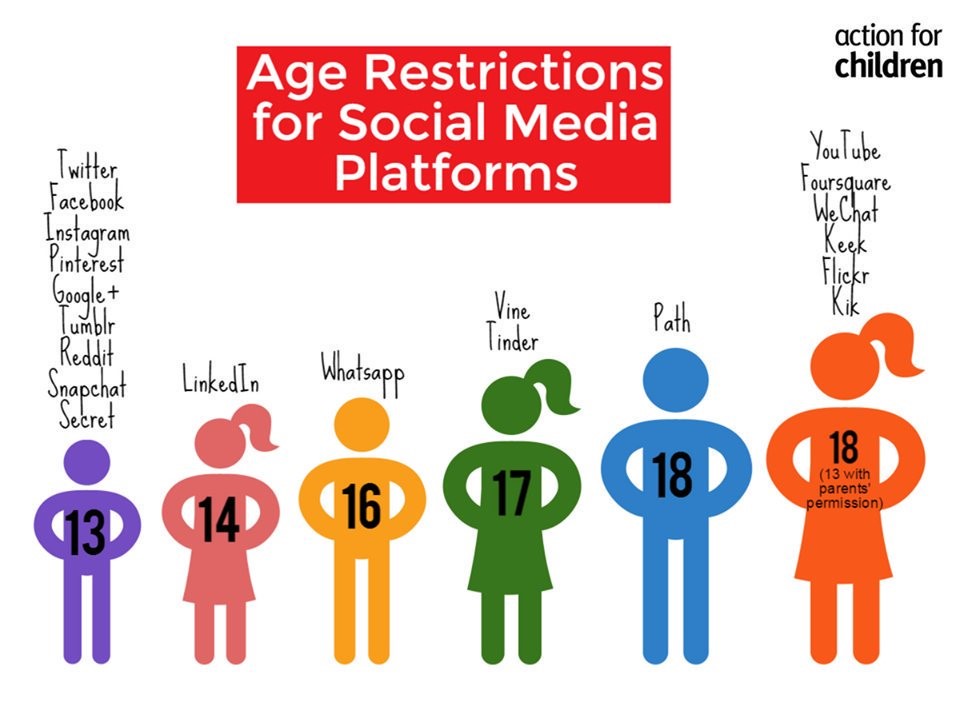
For further information, tools and resources, go to www.internetmatters.org or https://www.nspcc.org.uk/keeping-children-safe/online-safety/.